To reactivate an old vehicle, go to My Details, Vehicle Details and Supporting Documents and press Show InactiveVehicles.
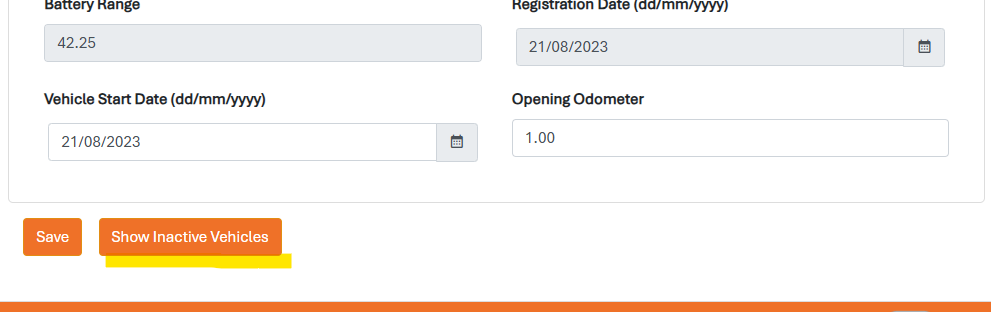
You will then see a reactivate vehicle option next to the inactive vehicle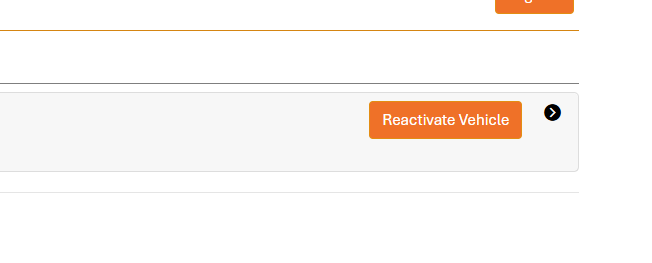
Press this button, you will then be asked for the date you started using the vehicle again and the opening odometer reading.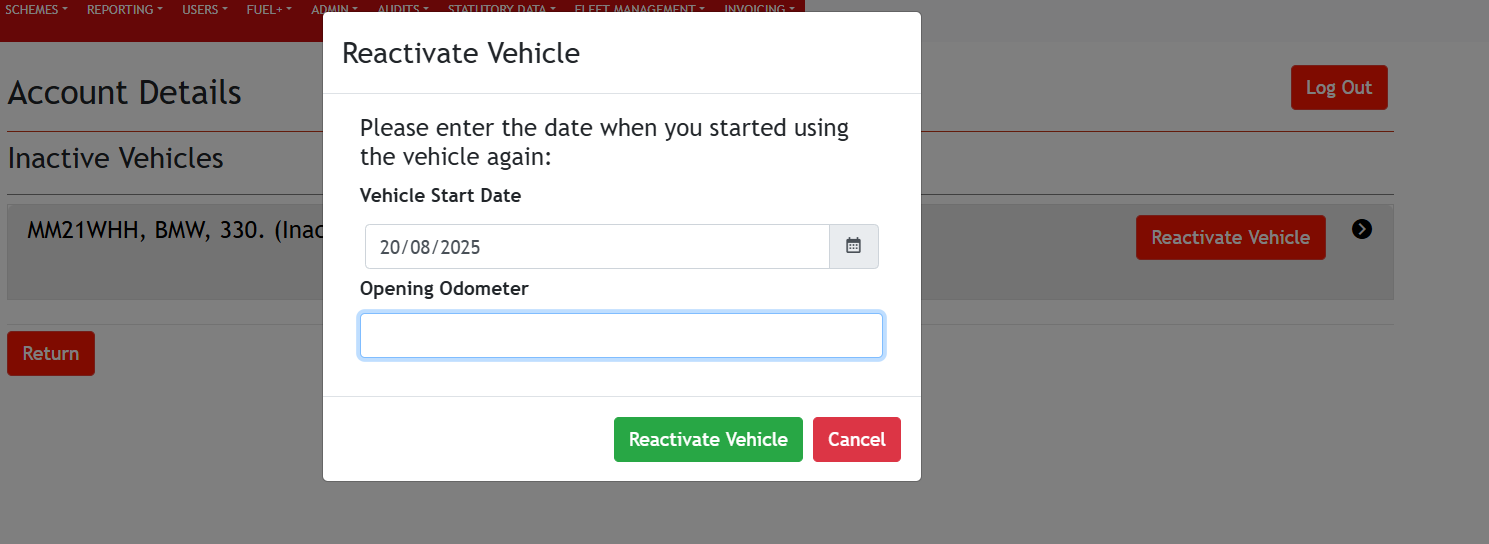
Your vehicle will now be reactivated as an additional Vehicle.
If you do not have the option to reactivate a Vehicle, you will need to contact TMC to have this reactivated. Please make sure you have a record of the Odometer readings.
Changes in your Odometer reading
If your odometer reading has changed since you have last used your vehicle , you will need to inform us of the difference in miles so that we can take the appropriate steps.
As an example, you may have taken your car to the garage and then the garage has completed a test drive in the vehicle. You will then need to supply us with the accumulated mileage amount ( The difference from the odometer when you dropped it off, to the odometer when you picked it back up ) so that we can ask your company if they approve of these miles.
This process is also the same if your vehicle has been loaned out to another employee. You will need to make sure that you keep a record of the odometers when this is handed over and then received back to work out the accumulated mileage.
TMC cannot remove any accumilated mileage from being logged as personal, unless this has been approved from your company as per the above process.