Logging Mileage for Temporary Vehicles
If you ever need to use a temporary vehicle, you must ensure that you keep a record of all odometer readings and mileage completed, as if it were your main company vehicle. This includes all individual postcodes/locations visited.To add mileage for a temporary vehicle, you will need to firstly make sure that you have added the vehicle to your account. You can follow the steps on how to do this on the ‘Managing your vehicles’ guide. Once this is on your vehicle list, you can click into ‘Mileage Entry’ and ‘Add/view mileage’ to log a trip.
You would log trips in your usual mileage entry format, however the main difference here is that you must change the vehicle registration field, to the vehicle that you are using. It is important that this is accurate especially when using more than one vehicle in the month, as the odometers will need to match the mileage recorded.
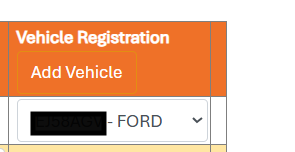
Once you have logged all of your mileage for your temporary vehicle, please make sure that this is made inactive under 'My details' and 'Vehicle details and supporting documents' so that your vehicle registration will default back to your main vehicle.
If you have had a hire car abroad that you need to log mileage against and you can usually update your own vehicles, please contact us via live chat during our opening hours, so that this can be added for you.
If you usually have a tracked vehicle, and have used an untracked temporary vehicle, please refer to the guide on your account under 'Services' for details on how to log your trips in this case.