Following a vehicle change or if you have had more than one vehicle in the month, you will need to complete your monthly mileage submission on the website – you will not be able to complete it on the app.
Please find a guide on how to do this below:
Step 1: Go to https://login.themilesconsultancy.com
Use the same login details for the website that you use for the app.
Step 2: On your Home Page, you may see an Outstanding Task. Please click on this and complete the steps
Step 3: Return to the home page and press Update Odometer reading and Close off if you have no more business miles to log.
Step 4: Once you have got to the Odometer reading page, you should see both vehicles.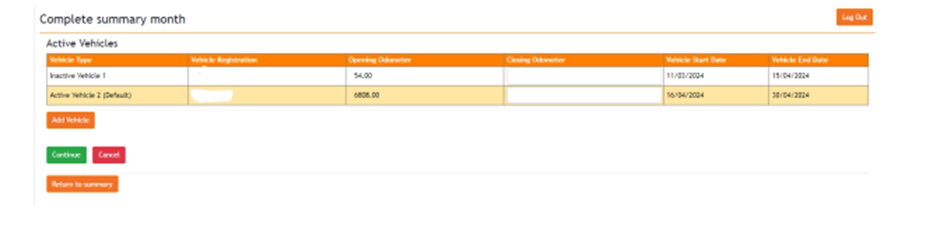
Step 5: Enter the closing odometer reading for both vehicles and click ‘Continue’. The system will then calculate the total mileage used for both vehicles for the month.
If you have changed your vehicle at the end or start of a new period, the current app always retains the last closing odometer reading of the vehicle, meaning you will still need to close off via the Website as your first close off after a vehicle change.