When you first onboard to the system, you will need to agree to your Fleet Policy. If you do not do this, it will show as an outstanding task on your account.
Navigate to My Details, Employee License and Policy Checks.
You should press 'View Fleet Policy' - this will appear as a separate pop up. Please make sure you have pop-ups enabled in your browser or you will not be able to view this.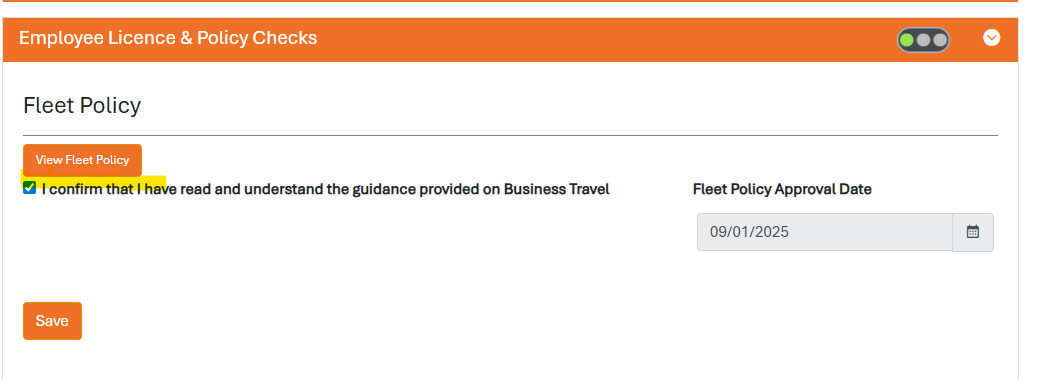
Once you have read the Fleet policy, click into the little box confirming that you have read and understood the policy. Then press save.
If you experience any issues with understanding the policy, please speak to your line manager or your company who will be able to assist you.
You can follow this same process for any additional policies you may need to complete. If this applies to you, the policy will be underneath the Fleet policy.