Once you've added your Expense claims to your account, and are happy with the information entered, you will need to submit your claims to be reviewed by your expense reviewer.
Whilst in the period, where your expenses are to be submitted, highlight the expense(s) to be submitted, by ticking the box on the far right-hand-side of the table that shows your expense.

Once submitted, your expenses will go to a 'Submitted' state, where they will be reviewed by the expense approver, as specified on your account, from the 'Home' screen, under 'My Details':

If any of your expenses get rejected, you will be provided with a reason for this. You can amend expenses by clicking into 'Expense Entry' , 'Choose action' and then 'Add/Amend expense.
Please then select the expense you wish to amend, and click Choose action > ' Edit'
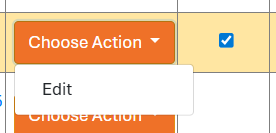
Once you have amended this, you can then re-submit this as per the above process.